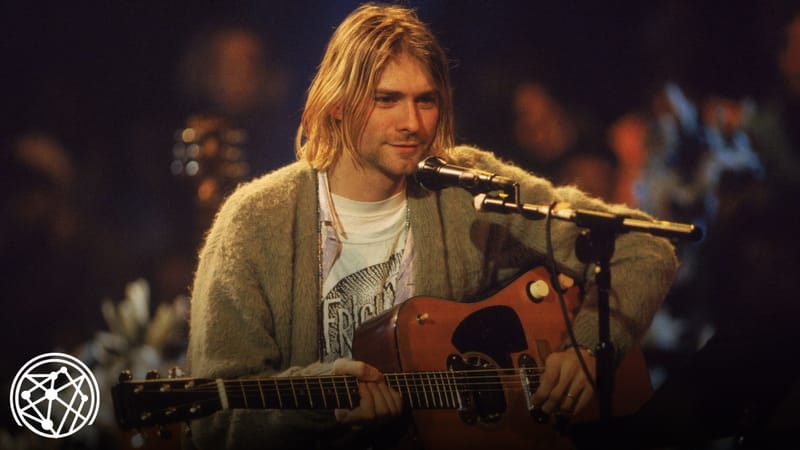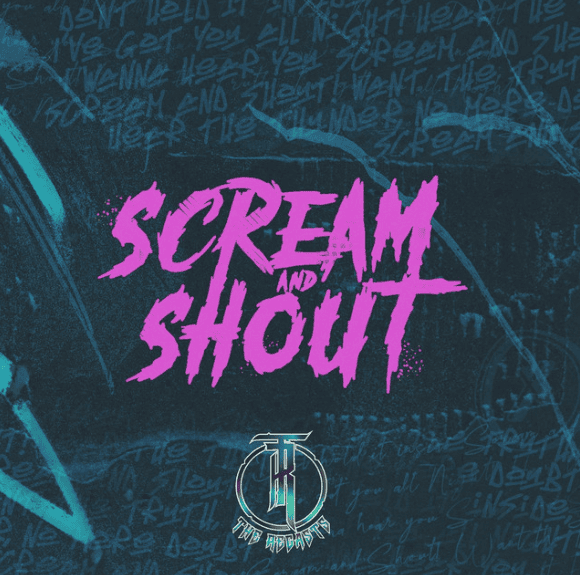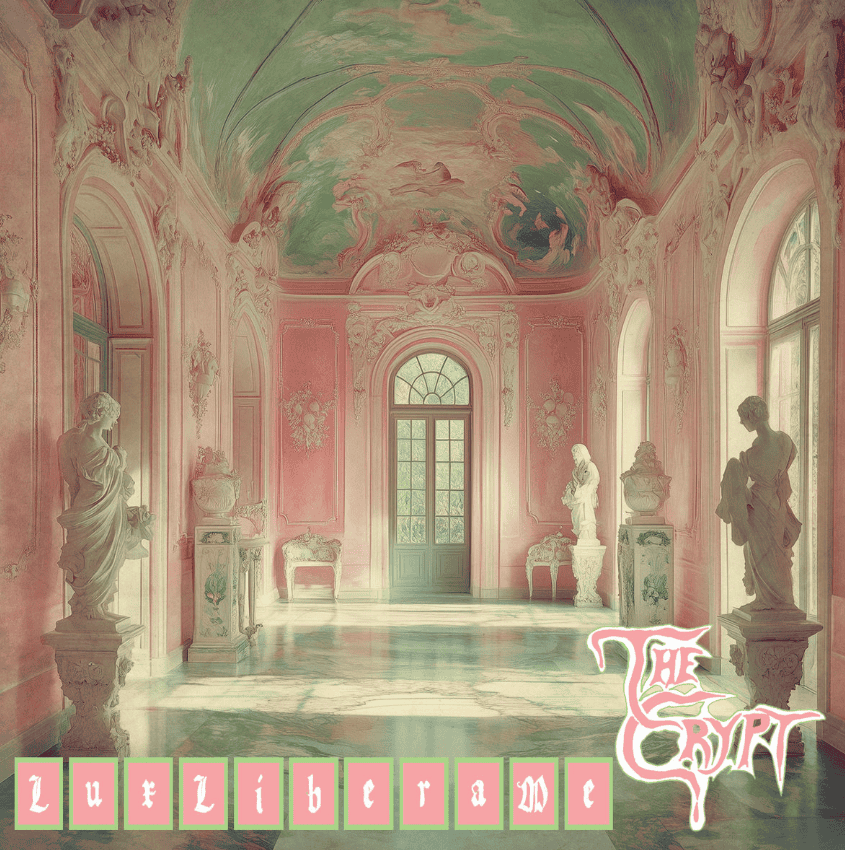What DAW To Use In 2025: Best Free and Paid options from ProTools to Ableton & More!
Looking through popular DAW (Digital Audio Workstation) options and the pros and cons of each in 2025. What are the best DAWs right now?
Choosing the right Digital Audio Workstation (DAW) is crucial for musicians, producers, and audio engineers at every level. Whether you’re crafting your first demo, producing electronic beats, recording a full band, or mixing professional-grade projects, your DAW is the foundation of your creative workflow.
With so many options available—ranging from beginner-friendly free software to industry-standard professional tools—finding the best fit can feel overwhelming. This guide breaks down the top free and paid DAWs in 2025, outlining their features, pros and cons, and which type of musician they best serve.
What Is a DAW?
A Digital Audio Workstation (DAW) is software used for recording, editing, producing, and mixing music. Whether you’re a home producer or a professional engineer, a DAW provides the tools needed to manipulate audio and MIDI, apply effects, and create high-quality music productions.
When choosing a DAW, consider:
Operating System Compatibility: Some DAWs are Mac-exclusive, while others work on Windows and Linux.
Music Genre & Workflow: Certain DAWs cater more to electronic music, while others excel in live recording and mixing.
Plugin Support: Does the DAW support VST, AU, or AAX plugins?
Price & Features: Free DAWs can be powerful, but paid versions often unlock professional tools and better support.
Best Free DAWs in 2025
If you are just starting or need a powerful budget-friendly option, these free DAWs provide excellent features without the cost.

1: Cakewalk by BandLab (Windows Only)
Best for: Beginner-to-advanced Windows users who want a full-featured DAW without spending money.
Pros:
- Full-featured DAW with professional-grade tools
- VST plugin support for third-party effects and instruments
- Unlimited audio and MIDI tracks
- Completely free with no feature restrictions
Cons:
- Windows-only, no Mac support
- Slight learning curve for absolute beginners
Overview: Cakewalk by BandLab offers professional-grade recording, mixing, and mastering tools at no cost. Originally known as SONAR, this DAW is ideal for anyone looking for an advanced free solution on Windows.

2: Tracktion Waveform Free (Windows, Mac, Linux)
Best for: Producers who need an intuitive and modern free DAW across multiple operating systems.
Pros:
- Cross-platform support
- Track limitations
- Clean and user-friendly interface
Cons:
- Lacks advanced mixing/mastering tools
- Fewer built-in virtual instruments
Overview: Tracktion Waveform Free is a powerful, streamlined DAW with a flexible workflow. While it doesn’t offer deep mixing and mastering capabilities, it’s an excellent choice for beginners and electronic music producers.

3: Ableton Live Lite (Windows, Mac)
Best for: Electronic music producers and live performers looking to experiment with Ableton’s workflow.
Pros:
- Includes Ableton’s famous Session View for live performance
- Comes bundled with many MIDI controllers and audio interfaces
- Great for beat-making and electronic music
Cons:
- Limited to 8 tracks
- Fewer built-in sounds and effects compared to full Ableton versions
Overview: Ableton Live Lite is a great introduction to Ableton Live, offering essential features for music creation and performance. If you enjoy its workflow, you can upgrade to Ableton Live Standard or Suite later.

4: GarageBand (Mac Only)
Best for: Beginner Mac users who want a simple yet effective DAW with built-in loops and virtual instruments.
Pros:
- Extremely beginner-friendly
- Free for all macOS users
- Includes a variety of virtual instruments and Apple loops
Cons:
- Mac-only, no Windows version
- Lacks advanced mixing/mastering features
Overview: GarageBand is Apple’s free DAW that makes it easy to start producing music. While limited compared to Logic Pro X, it’s a fantastic entry-level tool.
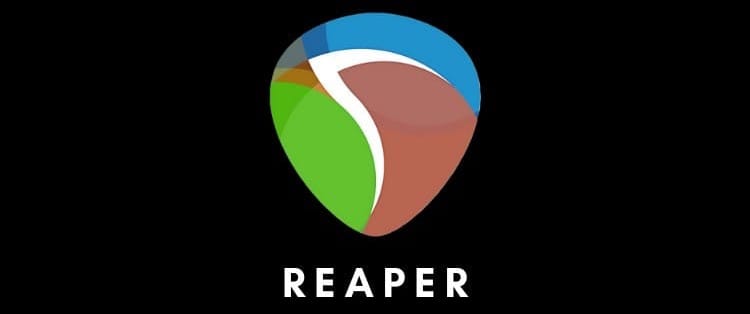
5: Reaper - Free Trial (Windows, Mac, Linux)
Best for: Advanced users who want a full-featured DAW with a generous free trial.
Pros:
- Fully functional DAW with an unlimited trial
- Highly customizable interface and workflow
- Low CPU usage, making it great for older computers
Cons:
- The free version is technically a trial (though not enforced)
- UI feels dated compared to modern DAWs
Overview: Reaper is an incredibly lightweight and powerful DAW that offers a 60-day trial, but even after expiration, it remains fully functional. It’s an excellent budget-friendly option for professional-level production.
Best Paid DAWs in 2025
For professional music production, these DAWs provide top-tier tools for recording, mixing, and mastering.

1: Pro Tools (Windows, Mac)
Best for: Professional studios and engineers needing an industry-standard DAW.
Price: $600 per year
Pros:
- Industry standard for recording and post-production
- High-quality stock plugins and AAX format support
- Powerful collaboration tools
Cons:
- Expensive subscription model
- Steep learning curve
Overview: Used in major studios worldwide, Pro Tools excels in multitrack recording and professional mixing. If you want to work in the industry, this is one of the most universal DAWs to learn.

2: Ableton Live (Windows, Mac)
Best for: Electronic producers, beat makers, and live performers.
Price: $440-$750 (one-time) or $46-$62 per year
Pros:
- Unique Session View for real-time music creation
- Industry leader in electronic music and MIDI composition
- Excellent automation and sound design tools
Cons:
- Expensive compared to some DAWs
- Not ideal for traditional band recording
Overview: Ableton Live is a top choice for electronic artists and DJs, offering an innovative workflow that makes music creation intuitive. Ableton Live and ProTools are the most widely used DAW’s and is another universally well-known program that is good to know how to use.
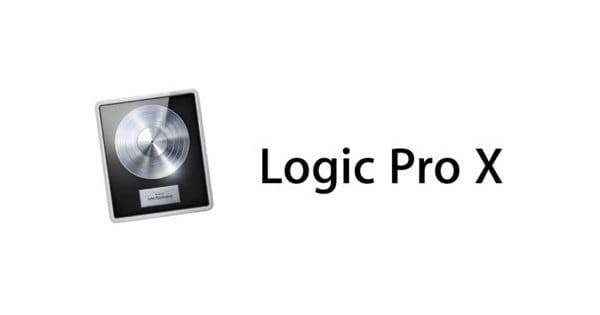
3: Logic Pro X (Mac Only)
Best for: Songwriters, producers, and mixing engineers looking for a powerful one-time purchase DAW.
Price: $200 (one-time fee)
Pros:
- No subscription—one-time payment
- Extensive library of virtual instruments and loops
- Advanced MIDI and scoring tools
Cons:
- Mac-only, no Windows version
- Can be overwhelming for beginners
Overview: Logic Pro X is Apples flagship DAW, ideal for composers, songwriters, and full-scale music production

4: FL Studio (Windows, Mac)
Best for: Beat makers, hip-hop producers, and EDM artists.
Price: $180 (one-time, lifetime updates)
Pros:
- Lifetime free updates
- Fast and easy piano roll for MIDI editing
- Excellent workflow for loop-based production
Cons:
- Stock plugins are limited in cheaper versions
- Not ideal for live recording
Overview: FL Studio is a favorite among trap, hip-hop, and EDM producers, offering quick sequencing and beat-making tools.
Which DAW Is Best for You?
Beginners: GarageBand, Cakewalk, Tracktion Waveform Free
Electronic Producers: Ableton Live, FL Studio
Singer-Songwriters & Bands: Logic Pro X, Pro Tools, Reaper
Mixing & Mastering Engineers: Pro Tools, Cubase, Studio One
Ultimately, the best DAW is the one that matches your workflow, genre, and creative needs. Take advantage of free trials to find the right fit and see what program makes the most sense to you.
Want access to our full collection of music guides, marketing strategies, and music contact list?
Sign up for our Musician Vault membership with our limited time discount here or check out more free music guides.
Thanks for reading!
- Subscribe to our Metal News Email Newsletter for free!
- Support The Metalverse and go ad-free.
- Check out our Musician Vault with in-depth music guides
- Metal Merch available here
- Follow us on Social Media | Instagram | Facebook | X (Twitter)